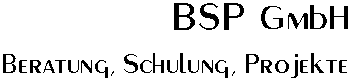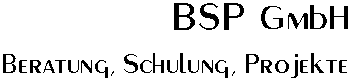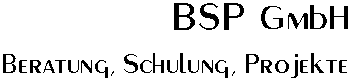
Installing CYGWIN
You will need a package called "CYGWIN" to run Hercules on a Windows box. Cygwin is a set of programs, functions, APIs etc
that allow to port (more or less easily) Linux based programs (as Hercules) to the windows environment. It
is freely available and useable in a private environment.
Minimal Installation
If you only want to run prebuilt Hercules binaries than a minimal CYGWIN installation is all you need. You
should follow the guidelines below:
-
Create a directory \CYGWIN on one of your hard disks. From now on I will assume that you
want to use drive C: for installing CYGWIN, but the drive letter is more or less irrelevant.
-
Download the Cygwin setup program by clicking on this
 symbol
and place it into C:\CYGWIN
symbol
and place it into C:\CYGWIN
-
Start the setup program from C:\CYGWIN
-
Select: Install from Internet
and press "Continue"
-
Select: C:\CYGWIN
as root directory. Also choose "Install for all users" and " default text file type: Unix"
then press "Continue"
-
press "Continue"
-
Select the connection type of your choice. This will usually be "direct connection"
-
press "Continue"
-
setup will now connect to the internet and provide you with a list of download sites for the Cygwin system.
Choose one that is close to your current location and press "Continue"
-
A list of packages is displayed. You can click the "view" button to toggle through various
view modes:
Category --> Full --> Partial --> Category.
Select the Category view.
(the mode is reported right besides the "view" button).
-
Select the BASE category for installation by clicking on the circular arrows symbol. Be patient. This
is a rather large package, and it takes a while until the selection has been processed. Eventually, the
display shows "Install" for the base package.
-
Switch to the Full view by clicking on the
View button
-
Make sure that at least the following packages are selected for installation. You may alter the selection status
by clicking on the circular selection object. You may uninstall software not mentionend in this list,
or you may install it (which I recommend)
-
bash
-
bzip2
-
cygwin
-
cygwin-doc
-
grep
-
libbz2_1
-
libiconv2
-
libintl1
-
libintl2
-
libintl3
-
login
-
mc
Not really required, but mc gives you a Norton Commander like file manager for the bash screen
which is highly useful
-
netcat
-
unzip
-
zlib
-
zip
-
_postinstall
-
If the setup program has not already done so add the following to your path:
C:\cygwin\usr\local\bin;c:\cygwin\bin;
You may want to reboot the system to pick up the new PATH settings.
The PATH environment variable can be set from the control panel, the actual sequence of commands
that now follows is depending on the Windows Version. For Windows 2000, the sequence would be
Control Panel --> System --> Advanced --> Environment Variables --> System Variables --> Edit --> Path
For Windows 98 you could enter the path in the AUTOEXEC.BAT file:
SET PATH="c:\cygwin\usr\local\bin;c:\cygwin\bin;c:\cygwin\user\local\lib\;%PATH%"
While setting the PATH you might want to decide if you want the current directory to be in
in the search path. Then you would add a single seimicolon (;) to the beginning of the PATH
definition
-
edit the file
C:\Cygwin\Cygwin.bat to look like this
@echo off
SET CYGWIN="tty binmode title strip_title" codepage:oem
C:
chdir \Cygwin\bin
bash --login -i
-
Locate the file
profile in the C:\Cygwin\etc subdirectory.
Edit the profile file and change the PATH definition to
PATH=".:/usr/local/bin:/usr/bin:/bin:$PATH"
What does this do? By adding a dot and a colon (.:) to the beginning og the path you instruct
cygwin to search the local directory first for executable files, and only then, if the file
wasn't found, to use the search path
Repeat the whole procedure for the file profile.default
Installing the Cygwin Build Environment
If you want to be able to build your own Hercules binaries from the daily source snapshots, you will have
to add additional packages to the minimal setup above. Start setup again, and select the "FULL" view again
as above. Then select the following packages for Installation:
-
ash
-
base-files
-
base-passwd
-
bash
-
binutils
-
clear
-
fileutils
-
file
-
findutil
-
gcc and everything related
-
gzip
-
less
-
libiconv
-
libpcre
-
libtools
-
make
-
mktemp
-
perl
-
sh-utils
-
tar
-
textutils
-
which
The build environment for Hercules is now complete. You should now take a look at the Building
Hercules binaries from the daily source snapshot document
Installing the Cygwin Development Environment
If you want to work on the CVS repository instead on the daily snapshots you will need still more packages:
-
cvs
-
gettext
-
gettext-devel
-
libtool-devel
This package is not needed for Hercules 2.18 or later
You can now download the Hercules release binaries either from my webpage from the Hercules
home page and build and/or run it. You can also obtain the latest and brightest rendition of Hercules
by going to the snapshots and build and/or run your private test version of Hercules
Enjoy your private Hercules mainframe
© BSP Beratung, Schulung, Projekte GmbH