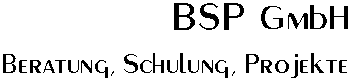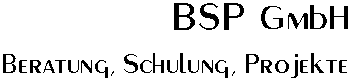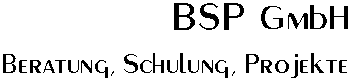
Source Snapshots...
... and precompiled binaries
Note +++ Note +++ Note +++ Note +++ Note +++ Note +++ Note +++ Note +++ Note +++ Note
There is a new binary distribution available. It does not require CYGWIN
in any form or flavour, as it is built using a native Windows based compiler
(Microsoft Visual Studio C++ Express). Daily snapshots for this distribution are
available from
To use those new binaries, unpack/install them into a directory in your path,
and run the hercules executable. That's all
Note +++ Note +++ Note +++ Note +++ Note +++ Note +++ Note +++ Note +++ Note +++ Note
This page is intended to provide a new service to the Hercules community. I am trying to provide a source
snapshot in regular intervals (i.e. usually daily) such that you can deonload the snapshot and use the
usual standard mantra configure && make && make install
to build the latest Hercules binaries. It is not guaranteed that the build process will always work.
It isn't even guaranteed that the built binaries (if there are any) will work either. After all this
is a snapshot that is automatically built at a certain time during the day and is not "play-tested" in any way.
Please note, this is the closest to the "bleeding" edge that you can get.
Besides providing the source snapshot I also will provide prebuilt binaries for Windows,
built from those
source snapshot. They are built with the tools available on my machine, which may be different from those on
your PC, in other words, they may or may not work ......
If I find out how to build a general purpose Linux RPM with prebuilt binaries, and if there is some demand for it, I will provide those as well.
Software prerequisites for Windows
If you want to run the prebuilt binaries you will need a small subset of the Cygwin package, basically the
runtime environment.
In order to build your own binaries
you will need a more or less complete development environment of Cygwin. For more information take a look
at the Installing Cygwin document.
Installation and usage notes
-
The latest prebuilt binaries for Hercules have been built using Cygwin 1.5.21. It is therefore recommended that you
use this or a higher level of Cygwin for running the binaries
-
Since July 10th the prebuilt binaries require additional software at execution time.
Please use the CYGWIN setup program and download and install the "libintl3" package from the cygwin website. For more
information see Installing CYGWIN for use with Hercules
-
There seems to be a CYGWIN related problem with posith compliant thread support. Hercules can be
built with pthread support, but, at least on my machine, the pthread versions fail immediately after start. No circumvention is
known (to me). If you experience problems when trying to run the pthread executables, try the fthread (Fish optimized)
version instead
-
For several years Hercules has been supporting two different threading models, pthread (the posix compliant model), and
fthread, the optimized threading model written by Fish. The pthread model always had its problems,
whereas the fthread model has proven top be stable and very usable. THe developers have therefore
decided to no longer support the pthread version of Hercules. As a consequence, the pthread
version is no longer included in the snapshots.
Software prerequisites for Linux
I don't think you need any special software on your Linux box to build binaries from the snapshots. To compile
your own binaries you will need normal development tools, like gcc, make, etc.
Using the source Snapshot
Once you have provided the required software tools (see above) you need to do the following
-
If you are running on a Windows machine you should now invoke a bash session by clicking on the
Cygwin symbol
 on your desktop or by entering the bash command in a Windows command box
on your desktop or by entering the bash command in a Windows command box
-
Create a directory hercsnap somewhere on your system using
mkdir -p /hercsnap
-
Download the snapshot of your choice (see below) and place it into the directory you just created
-
In this directory, run the following command:
tar -xvzf hercules-yyyy-mm-dd.tar.gz
where hercules-yyyy-mm-dd.tar.gz is the name of the snapshot file. This
will create a new directory hercsnap/hercules-yyyy-mm-dd
-
In this newly created directory enter the commands
./configure && make && make install
In order to find out which configuration options are available you should enter
./configure --help | less
Voila
Using the precompiled binaries for Windows
Once you have provided the required software tools (see above) you need to do the following
-
Download one of the developer's snapshots that suits your needs from here
-
The snapshot is actually a self-extracting zip archive. Run the program and it will suggest
C:\CYGWIN
as the target directory. If you installed Cygwin onto a different drive, change the drive letter, otherwise
leave the path unchanged.
-
The Hercules archive will now be unpacked into a directory structure within your Cygwin tree. The directories affected
are all in the
<drive>:CYGWIN\USR\LOCAL branch of the Cygwin tree
-
Voila
Available Snapshots
The following source snapshots are currently available:
Available Source Snapshots and precompiled binaries
Snapshot Date
Hercules Version
Cygwin minimum version
|
Precompiled Windows Binaries
|
|
|
Target CPU type
|
|
i586
|
i686
|
P 4
|
|
Emulated Processors
|
|
2
|
16
|
2
|
16
|
2
|
16
|
2007-02-09
Hercules Ver. 3.04
Cygwin 1.5.21
Source Snapshot:

|
binaries
|

|

|

|

|

|

|
|
Log File
|

|
2007-02-08
Hercules Ver. 3.04
Cygwin 1.5.21
Source Snapshot:

|
binaries
|

|

|

|

|

|

|
|
Log File
|

|
2007-02-07
Hercules Ver. 3.04
Cygwin 1.5.21
Source Snapshot:

|
binaries
|

|

|

|

|

|

|
|
Log File
|

|
2007-02-06
Hercules Ver. 3.04
Cygwin 1.5.21
Source Snapshot:

|
binaries
|

|

|

|

|

|

|
|
Log File
|

|
2007-02-05
Hercules Ver. 3.04
Cygwin 1.5.21
Source Snapshot:

|
binaries
|

|

|

|

|

|

|
|
Log File
|

|
2007-02-04
Hercules Ver. 3.04
Cygwin 1.5.21
Source Snapshot:

|
binaries
|

|

|

|

|

|

|
|
Log File
|

|
2007-02-03
Hercules Ver. 3.04
Cygwin 1.5.21
Source Snapshot:

|
binaries
|

|

|

|

|

|

|
|
Log File
|

|
2007-02-02
Hercules Ver. 3.04
Cygwin 1.5.21
Source Snapshot:

|
binaries
|

|

|

|

|

|

|
|
Log File
|

|
2007-02-01
Hercules Ver. 3.04
Cygwin 1.5.21
Source Snapshot:

|
binaries
|

|

|

|

|

|

|
|
Log File
|

|
2007-01-31
Hercules Ver. 3.04
Cygwin 1.5.21
Source Snapshot:

|
binaries
|

|

|

|

|

|

|
|
Log File
|

|
2007-01-30
Hercules Ver. 3.04
Cygwin 1.5.21
Source Snapshot:

|
binaries
|

|

|

|

|

|

|
|
Log File
|

|
2007-01-29
Hercules Ver. 3.04
Cygwin 1.5.21
Source Snapshot:

|
binaries
|

|

|

|

|

|

|
|
Log File
|

|
2007-01-28
Hercules Ver. 3.04
Cygwin 1.5.21
Source Snapshot:

|
binaries
|

|

|

|

|

|

|
|
Log File
|

|
2007-01-27
Hercules Ver. 3.04
Cygwin 1.5.21
Source Snapshot:

|
binaries
|

|

|

|

|

|

|
|
Log File
|

|
2007-01-26
Hercules Ver. 3.04
Cygwin 1.5.21
Source Snapshot:

|
binaries
|

|

|

|

|

|

|
|
Log File
|

|
For debugging purposes I have also created archive files of the compile/assembly process (ca. 8 MB) and of the Linker (map and crossreference).
They will only be uploaded on request. Please send an email to
vbandke@bsp-gmbh.com
and
specify
the date for which you would want
these archives, and I will upload them and send you a link where they can be found
Enjoy your private Hercules mainframe
© BSP Beratung, Schulung, Projekte GmbH